Why yWriter5? Organization!
yWriter5 is a free word processor that allows you to build your novel in scenes, which can then be arranged (and re-arranged) into chapters. I began using yWriter5 last year, during the re-write of my second novel, Mirrors & Mist. I turned to yWriter because my story had multiple POV characters and flashbacks to different time periods. Though I understood the story I wanted to tell, the order in which to present it was unclear. I was cutting and pasting in Word, using multiple files, cross-referencing with Excel, reading and re-reading, and feeling adrift.
I'd heard of both Scrivener and yWriter5, and they sounded similar in what they offered. Since yWriter5 was a free download (with options to donate), I tried it first. Because I haven't yet tried Scriviner, I can't do a comparison, but I can tell you that yWriter5 is an excellent tool at an unbeatable price. It definitely helped me organize my novel and I plan on using it for my next book.
What is yWriter5?
yWriter5 is a standalone application for Windows PCs. It doesn't need an internet connection (data is stored on your hard drive). yWriter was designed and programmed by Simon Haynes, who has years of computer programming experience and is the author of a science fiction comedy series. Mr. Haynes insists that the program contains no ads, unwanted web toolbars, desktop search programs, or other bloat-ware often found in free software, and I can attest to that assertion, having found none of these after several months of using yWriter5.
http://www.spacejock.com/yWriter5.html
What does yWriter5 do?
At first glance, yWriter5 may look overwhelming, but you can pick and choose how much detail you want to add to your project (novel), and build in more as you become familiar with the program. Setting up a project and adding scenes and chapters is quite easy and intuitive. yWriter5 has a quick-start guide and a full manual, so directions are available if you need them. I've outlined some of the main features of yWriter5 below:
A brief overview of getting started in yWriter5:
yWriter5 helps me organize my thoughts and ideas by allowing me to create bare-bones/placeholder scenes and assemble as many pieces of the story I have ready, while making it easy to find these partial scenes and chapters to add material as I think of it. I'm able to build a structure and then fill it with prose as creativity hits me.
Have you ever been writing a chapter and had an idea pop into your head that would be great to add to another chapter? yWriter5 makes it easy to locate the proper placeholder for this rogue idea and then jump back to your writing in no time flat.
Is yWriter5 a must for every writer? Absolutely not, but if you struggle with some of the issues I've mentioned herein, or think some of the features may be helpful to your writing process, it's a great tool and worth a try.
Author Update: I'm re-reading Mirrors & Mist and polishing the text before I send it back to my editor at the end of the month. I have four chapters left, so I'm close. In March, I'll began finalizing the 2nd edition of Crimson & Cream while trying not to spend the entire month watching March Madness.
I'd heard of both Scrivener and yWriter5, and they sounded similar in what they offered. Since yWriter5 was a free download (with options to donate), I tried it first. Because I haven't yet tried Scriviner, I can't do a comparison, but I can tell you that yWriter5 is an excellent tool at an unbeatable price. It definitely helped me organize my novel and I plan on using it for my next book.
What is yWriter5?
yWriter5 is a standalone application for Windows PCs. It doesn't need an internet connection (data is stored on your hard drive). yWriter was designed and programmed by Simon Haynes, who has years of computer programming experience and is the author of a science fiction comedy series. Mr. Haynes insists that the program contains no ads, unwanted web toolbars, desktop search programs, or other bloat-ware often found in free software, and I can attest to that assertion, having found none of these after several months of using yWriter5.
http://www.spacejock.com/yWriter5.html
What does yWriter5 do?
At first glance, yWriter5 may look overwhelming, but you can pick and choose how much detail you want to add to your project (novel), and build in more as you become familiar with the program. Setting up a project and adding scenes and chapters is quite easy and intuitive. yWriter5 has a quick-start guide and a full manual, so directions are available if you need them. I've outlined some of the main features of yWriter5 below:
A brief overview of getting started in yWriter5:
- Set up your novel (i.e., 'project').
- Add chapters to the novel.
- Fill the chapters with scenes.
- Identify your scenes with characters, locations, times, items, and other details.
- Record a scene's goal, conflict, and outcome.
- Re-order scenes within chapters, and chapters within a project, with automatic chapter renumbering.
- Add more scenes and chapters until your story is complete.
- Scene, chapter, and novel word counts.
- Graphical storyboard view.
- Word usage counter.
- Problem words search tool, including user-defined words.
- Scenes and word count display for each character.
- Custom synopsis and scene reports.
- Daily progress log file, with words per file and the total.
- Automatic backups at user-specified intervals.
- And more.
yWriter5 helps me organize my thoughts and ideas by allowing me to create bare-bones/placeholder scenes and assemble as many pieces of the story I have ready, while making it easy to find these partial scenes and chapters to add material as I think of it. I'm able to build a structure and then fill it with prose as creativity hits me.
Have you ever been writing a chapter and had an idea pop into your head that would be great to add to another chapter? yWriter5 makes it easy to locate the proper placeholder for this rogue idea and then jump back to your writing in no time flat.
Is yWriter5 a must for every writer? Absolutely not, but if you struggle with some of the issues I've mentioned herein, or think some of the features may be helpful to your writing process, it's a great tool and worth a try.
Author Update: I'm re-reading Mirrors & Mist and polishing the text before I send it back to my editor at the end of the month. I have four chapters left, so I'm close. In March, I'll began finalizing the 2nd edition of Crimson & Cream while trying not to spend the entire month watching March Madness.
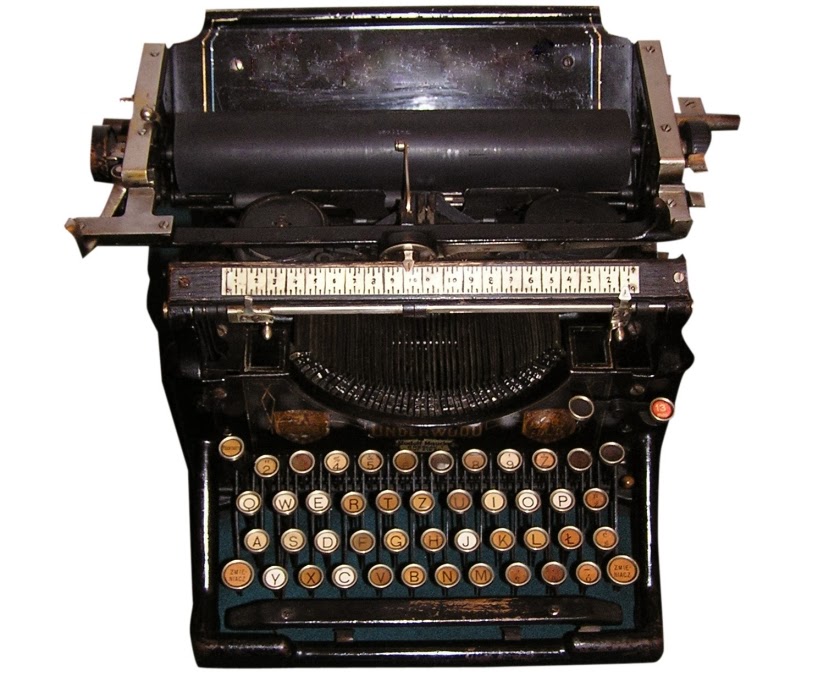
Comments
Post a Comment